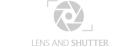Contents
- Why Photo Editing Software Matters in 2026
- What Makes Great Photo Editing Software
- Best Photo Editing Software (2026)
- 1. Adobe Lightroom Classic – Best for Professional Photography Workflow
- 2. Capture One – Best for Professional Color & Tethered Shooting
- 3. Luminar Neo – Best AI-Powered Editing
- 4. DxO PhotoLab – Best Lens & Noise Correction
- 5. Affinity Photo – Best Photoshop Alternative (One-Time Purchase)
- 6. ON1 Photo RAW – Best All-in-One Package
- 7. Adobe Photoshop – Best for Advanced Compositing & Retouching
- 8. Darktable – Best Free & Open Source
- 9. GIMP – Best Free Photoshop Alternative
- 10. Lightroom (Cloud) – Best for Mobile Workflow & Simplicity
- Choosing the Right Software for You
- Essential Features by Photography Style
- AI-Powered Editing in 2026
- Mobile Editing: Desktop Power in Your Pocket
- Common Mistakes to Avoid
- My Personal Recommendation
- Conclusion: Software is a Tool, Vision is Yours
Why Photo Editing Software Matters in 2026
After editing hundreds of thousands of images professionally over the past decade, I can tell you this: shooting is only half the creative process. The difference between a good photograph and a great photograph often happens in post-processing.
The photo editing landscape in 2026 is more diverse and powerful than ever. Adobe no longer dominates unchallenged – excellent alternatives exist at every price point and skill level. AI-powered tools handle complex tasks in seconds that once took hours. Cloud-based workflows let you edit anywhere. And mobile editing has evolved to rival desktop power.
This guide covers the best photo editing software available in 2026, from free options for beginners to professional tools used by working photographers worldwide.
What Makes Great Photo Editing Software
Non-Destructive Editing
Professional software edits images non-destructively – your original file remains unchanged while edits are saved as instructions. This lets you return to any previous state or create multiple versions without quality loss.
RAW File Support
RAW files contain vastly more image data than JPEGs, giving you incredible flexibility in exposure, color, and detail recovery. Quality editing software must handle RAW files from all major camera manufacturers.
Essential Editing Tools
At minimum, good software needs: exposure controls, color correction, selective adjustments (local adjustments to specific image areas), cropping, healing/cloning, noise reduction, and sharpening.
Workflow Efficiency
Professional photographers edit hundreds or thousands of images. Batch processing, presets, keyboard shortcuts, and cataloging features dramatically accelerate workflow.
Modern AI Features
In 2026, AI-powered tools are essential: sky replacement, subject masking, automatic adjustments, content-aware fill, and noise reduction. These accelerate tedious tasks while maintaining quality.
Best Photo Editing Software (2026)
1. Adobe Lightroom Classic – Best for Professional Photography Workflow
Price: $10/month (includes Photoshop)
Platform: Windows, Mac
Lightroom Classic remains the gold standard for professional photography workflow in 2026. This desktop application combines powerful RAW editing, comprehensive cataloging, facial recognition, map views, keyword tagging, and seamless Photoshop integration.
What makes Lightroom Classic special: You can manage and edit your entire photography library – 10,000 or 100,000 images – with intelligent cataloging that makes finding any image effortless. Import images, edit in batch, organize with keywords and collections, export for web or print, all in one application.
I have used Lightroom Classic professionally since 2012. My catalog contains over 200,000 images, instantly searchable and editable. For professional photographers managing large image libraries, nothing matches Lightroom’s combination of power and organization.
What I love: Non-destructive editing. Powerful cataloging with facial recognition and smart search. Batch editing hundreds of images in minutes. Seamless integration with Photoshop. Excellent RAW processing. Virtual copies create multiple versions without duplicating files.
What to know: Desktop-only (files live on your computer, not cloud). Subscription required. Learning curve is moderate. Requires powerful computer for large catalogs. Not ideal for heavy layering or compositing (use Photoshop instead).
Best for: Professional photographers, enthusiasts managing large libraries, anyone shooting RAW, wedding/event photographers, workflow-focused users.
2. Capture One – Best for Professional Color & Tethered Shooting
Price: $15/month subscription or $300 perpetual license
Platform: Windows, Mac
Capture One is the preferred choice for fashion, commercial, and studio photographers who demand absolute best color accuracy and tethered shooting capability. The RAW conversion is widely considered superior to Lightroom, especially for skin tones and color separation.
Tethered shooting lets you connect camera to computer and view images instantly on a large screen – crucial for studio work where clients need to approve shots in real time.
What I love: Best-in-class color grading tools. Superior RAW processing. Excellent tethering support. Layers for complex editing within Capture One. Can buy perpetual license (no forced subscription). Extremely precise masking tools.
What to know: Steeper learning curve than Lightroom. Interface is less intuitive. More expensive. Requires powerful computer. Overkill for casual users. Cataloging is less refined than Lightroom.
Best for: Commercial photographers, fashion photographers, studio photographers, anyone doing tethered shooting, photographers who prefer perpetual licenses over subscriptions, users prioritizing absolute best color.
3. Luminar Neo – Best AI-Powered Editing
Price: $79/year or $199 one-time purchase
Platform: Windows, Mac
Luminar Neo is built around AI-first editing – intelligent sky replacement, portrait retouching, background removal, object removal, relighting, and more. Tasks that require 30 minutes in Photoshop take 30 seconds in Luminar.
For photographers who want great results quickly without mastering complex techniques, Luminar is transformative. The AI genuinely works, producing realistic results that do not look fake or over-processed.
I use Luminar when I need creative enhancements fast – replacing dull skies, removing tourists from travel shots, enhancing portraits. It is not my primary tool but it is incredibly useful.
What I love: AI tools actually work and save massive time. One-time purchase option available. Beautiful presets that serve as starting points. Layers for complex editing. Can use as Lightroom/Photoshop plugin.
What to know: Not a complete workflow solution (cataloging is basic). RAW processing is good but not best-in-class. AI can be over-aggressive if not careful. Requires GPU for best performance. Extension system adds cost.
Best for: Landscape photographers (sky replacement is incredible), portrait photographers (AI retouching), travel photographers, social media creators, anyone wanting powerful results without Photoshop complexity.
4. DxO PhotoLab – Best Lens & Noise Correction
Price: $139-219 one-time purchase
Platform: Windows, Mac
DxO PhotoLab offers the most scientifically accurate lens corrections and noise reduction available. DxO tests thousands of lens/camera combinations and creates custom correction profiles. The difference in image quality – especially in corners, chromatic aberration, and vignetting – is noticeable.
DeepPRIME, their AI noise reduction, recovers clean detail from high-ISO images that look hopeless in other software.
What I love: Best lens corrections available. Exceptional noise reduction with DeepPRIME. ClearView Plus removes haze better than anything else. One-time purchase. U Point selective adjustments are intuitive. Excellent sharpening.
What to know: Interface feels dated compared to Lightroom. Cataloging is basic. Slow on older computers (lots of processing power). Not ideal for creative effects. Limited ecosystem compared to Adobe.
Best for: Technical photographers prioritizing absolute image quality, landscape photographers, architectural photographers, low-light/night photographers, anyone shooting high ISO regularly.
5. Affinity Photo – Best Photoshop Alternative (One-Time Purchase)
Price: $70 one-time purchase
Platform: Windows, Mac, iPad
Affinity Photo is the most credible Photoshop alternative, offering professional layer-based editing, advanced selection tools, panorama stitching, focus stacking, HDR, and RAW development at a fraction of Adobe’s cost. Buy once, own forever – no subscription.
For photographers who occasionally need Photoshop-level capabilities but cannot justify Adobe’s subscription, Affinity Photo is the answer.
What I love: One-time purchase. Powerful layer-based editing. Excellent selection and masking tools. Handles huge files smoothly. iPad version is genuinely pro-level. Frequent updates without additional cost.
What to know: Not a workflow/cataloging tool (it is a pixel editor like Photoshop). Learning curve is moderate. Smaller user community means fewer tutorials. Some Photoshop plugins do not work.
Best for: Photographers who need occasional compositing/layering, anyone wanting Photoshop alternative, iPad users, users who hate subscriptions, budget-conscious professionals.
6. ON1 Photo RAW – Best All-in-One Package
Price: $80/year or $100 one-time (with $80/year upgrades optional)
Platform: Windows, Mac
ON1 Photo RAW combines cataloging, RAW editing, effects, and layering in a single application. It is a genuine Lightroom + Photoshop alternative in one program with optional one-time purchase.
The AI tools are excellent – sky replacement, masking, noise reduction. And it includes hundreds of presets and effects for creative looks.
What I love: All-in-one solution. One-time purchase option. Good AI tools. Strong effects library. Local editing is powerful. Can work without catalog for simple workflows.
What to know: Performance can be sluggish on complex edits. Cataloging is not as refined as Lightroom. Interface is busy and somewhat overwhelming. RAW processing is good but not best-in-class.
Best for: Photographers wanting single application for everything, users avoiding subscriptions, Windows users wanting Lightroom alternative, landscape and creative photographers.
7. Adobe Photoshop – Best for Advanced Compositing & Retouching
Price: $10/month (includes Lightroom Classic)
Platform: Windows, Mac
Photoshop is the industry standard for pixel-level editing – compositing multiple images, advanced retouching, graphic design, text, and complex manipulations. If Lightroom is for editing photographs, Photoshop is for creating images.
Every professional photographer needs occasional Photoshop access for tasks Lightroom cannot handle: removing complex objects, blending exposures, advanced cloning, layering multiple images, precise masking.
What I love: Infinite creative possibility. Industry standard (essential for professional work). Powerful selection and masking tools. Content-aware fill removes objects magically. Neural filters leverage AI. Included with Lightroom subscription.
What to know: Steep learning curve. Overkill for 90% of photo editing. Destructive by default (must work in layers). Not a workflow tool.
Best for: Professional retouchers, composite artists, anyone needing layer-based editing, commercial photographers, wedding photographers (for album design), anyone already subscribing to Lightroom.
8. Darktable – Best Free & Open Source
Price: Free (open source)
Platform: Windows, Mac, Linux
Darktable is a genuinely powerful free alternative to Lightroom, offering non-destructive RAW editing, cataloging, and advanced color management. For a free tool, it is remarkably capable.
The interface is complex and intimidating for beginners, but patient users gain a professional-grade tool at zero cost.
What I love: Completely free. No limitations. Non-destructive editing. Good RAW support. Proper cataloging. Linux support. Respects privacy (no cloud, no tracking).
What to know: Interface is confusing. Learning curve is very steep. Fewer tutorials than commercial software. Performance issues with large catalogs. Development can be slower than commercial alternatives.
Best for: Budget-conscious photographers, Linux users, open-source advocates, hobbyists, students, anyone wanting to learn without financial commitment.
9. GIMP – Best Free Photoshop Alternative
Price: Free (open source)
Platform: Windows, Mac, Linux
GIMP (GNU Image Manipulation Program) is the free alternative to Photoshop, offering layer-based editing, advanced selection tools, and extensive plugin support.
It is capable but dated. The interface and workflow feel stuck in 2005 compared to modern alternatives.
What I love: Free. Cross-platform. Powerful for $0. Active plugin community. Good for basic compositing and retouching.
What to know: Interface is outdated and non-intuitive. No RAW support built-in (requires plugin). Much slower workflow than Photoshop. Smaller user base means fewer tutorials.
Best for: Students, hobbyists, budget users who occasionally need pixel editing, Linux users, learning tool before investing in Affinity Photo or Photoshop.
10. Lightroom (Cloud) – Best for Mobile Workflow & Simplicity
Price: $10/month (includes Lightroom Classic & Photoshop)
Platform: Windows, Mac, iOS, Android, Web
Lightroom (confusingly different from Lightroom Classic) is Adobe’s cloud-first editor designed for simple workflow across all devices. Edit on desktop, continue on iPad, finish on phone – everything syncs automatically.
The interface is dramatically simpler than Lightroom Classic, making it more approachable for beginners while sacrificing some advanced features.
What I love: Works everywhere (desktop, tablet, phone, web browser). Automatic cloud sync. Simple, clean interface. AI-powered search (“show me beach photos”). Good for photographers who travel or edit on tablets.
What to know: All photos stored in Adobe cloud (requires good internet). Limited local storage options. Less powerful than Lightroom Classic. 1TB cloud storage cap on base plan. Cannot manage photos not in cloud.
Best for: Mobile photographers, tablet users, travelers, beginners, anyone wanting simple workflow, photographers editing on multiple devices.
Choosing the Right Software for You
For Beginners
Recommended: Lightroom (cloud version) or Luminar Neo
Start simple. Lightroom Cloud has clean interface and AI-powered tools that help you learn. Luminar Neo’s AI handles complex tasks automatically while you learn fundamentals.
Avoid: Capture One, DxO PhotoLab, Darktable. These have steep learning curves unsuited for beginners.
For Enthusiasts
Recommended: Lightroom Classic + Photoshop ($10/month)
This combination is the photography industry standard for good reason. Lightroom Classic handles 95% of editing needs, Photoshop handles the remaining 5%. The subscription includes both, making it excellent value.
For Professionals
Recommended: Lightroom Classic + Photoshop, or Capture One
Professionals need reliability, industry-standard tools, and efficient workflow. Both options deliver. Choose Capture One if you do tethered studio work or prioritize ultimate color control. Otherwise, Lightroom Classic’s ecosystem, tutorials, and integration make it the practical choice.
For Subscription-Averse Users
Recommended: Capture One (perpetual license) + Affinity Photo
Buy both for ~$370 total, own forever. Capture One handles RAW editing and cataloging, Affinity Photo handles compositing and pixel editing. This is your “buy once” professional toolkit.
Alternative: ON1 Photo RAW + Affinity Photo if you prefer all-in-one RAW editor.
For Budget/Free Options
Recommended: Darktable + GIMP
Darktable handles RAW editing and cataloging. GIMP handles pixel editing and compositing. Both free. Both powerful. Both challenging to learn, but patience yields professional capabilities.
Essential Features by Photography Style
Portrait Photographers: Need excellent skin retouching, dodging/burning, frequency separation. Lightroom + Photoshop, or Luminar Neo.
Landscape Photographers: Need powerful selective adjustments, graduated filters, panorama stitching. Lightroom Classic, Capture One, or DxO PhotoLab.
Wedding Photographers: Need fast batch processing, efficient culling, album design. Lightroom Classic + Photoshop.
Product Photographers: Need precise color, layers, masking, backgrounds. Capture One + Photoshop.
Street Photographers: Need good B&W conversion, grain, clarity, simple workflow. Lightroom (either version), VSCO presets.
AI-Powered Editing in 2026
AI has transformed photo editing. Features that seemed magical 3 years ago are now standard:
AI Masking: Select subject, sky, background, or people with one click. All major software now includes this.
Noise Reduction: AI-powered noise reduction (DxO DeepPRIME, Adobe Denoise, Topaz Photo AI) recovers clean images from extremely high ISO.
Sky Replacement: Realistic sky replacement in seconds (Luminar, ON1, Photoshop).
Portrait Retouching: One-click skin smoothing, blemish removal, eye enhancement (Luminar, PortraitPro).
Content-Aware Removal: Remove people, power lines, distractions with AI fill (Photoshop, Luminar).
Auto Adjustments: AI suggests edits based on image content. Hit or miss, but improving rapidly.
The debate: Is it still photography when AI does heavy lifting? Each photographer must decide their boundaries.
Mobile Editing: Desktop Power in Your Pocket
Mobile editing has evolved dramatically. iPads running Lightroom, Affinity Photo, or Pixelmator Pro rival desktop capability.
Best mobile editors:
– Lightroom Mobile (iOS/Android): Full RAW editing, syncs with desktop
– VSCO (iOS/Android): Beloved by social media creators, excellent presets
– Snapseed (iOS/Android): Free, powerful, Google-made
– Affinity Photo (iPad): Desktop-class editing on tablet
– Darkroom (iOS): Simple, fast, well-designed
Many photographers now edit entire projects on iPads while traveling. The workflow has matured.
Common Mistakes to Avoid
Mistake 1: Over-editing
Just because you can push clarity to +100 and saturation to maximum does not mean you should. Restraint is a skill.
Mistake 2: Ignoring color management
If your screen is not calibrated, your edits will look wrong everywhere else. Invest in monitor calibration.
Mistake 3: Not backing up catalogs
Your Lightroom catalog is precious. Back it up. Losing your catalog means losing years of edits and organization.
Mistake 4: Using too many tools
Pick one primary tool and master it. Jumping between software wastes time and impedes learning.
Mistake 5: Skipping tutorials
All software is more powerful than you realize. Invest 5-10 hours learning your chosen tool properly. Your efficiency will skyrocket.
My Personal Recommendation
For most photographers, I recommend: Lightroom Classic + Photoshop subscription ($10/month)
Why? It is the industry standard, which means unlimited tutorials, presets, plugins, and community support. The combination handles 100% of photography editing needs. The subscription includes both applications plus cloud storage. And $10/month is reasonable for professional tools that are updated continuously.
If you hate subscriptions, buy: Capture One perpetual license ($300) + Affinity Photo ($70). You own both forever.
If you are learning on a budget: Start with Darktable (free). Master it, then evaluate if you need commercial software.
Conclusion: Software is a Tool, Vision is Yours
The software does not make great images – you do. Lightroom, Capture One, Luminar, or even free Darktable can all produce stunning results in skilled hands.
Choose software that fits your workflow, budget, and learning style. Then invest time mastering it. The best photo editing software is the one you know thoroughly.
Get the right camera, master your editing software, and create images that reflect your vision.
The tools exist. Now go create something beautiful.