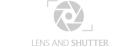If you’re looking for walkie talkies with built-in cameras, you’ve probably realized this is a pretty niche product category. After years of testing various camera gear and communication devices for photography expeditions and outdoor adventures, I’ve learned that these hybrid devices serve very specific purposes. Let me walk you through what’s actually available in 2025 and help you figure out if one of these devices is right for your needs.
The reality is that true walkie talkie camera combinations are primarily designed for kids’ toys and specific professional applications like body cameras for security work. The technology exists, but it’s not as widespread as you might expect. That said, there are some genuinely useful options depending on what you’re trying to accomplish.
Contents
- What Exactly Is a Walkie Talkie with Camera?
- Key Features to Consider When Choosing
- Best Walkie Talkies with Cameras for Different Uses (2025)
- Practical Uses for Walkie Talkie Cameras
- What to Avoid: Common Pitfalls
- Price Ranges and What to Expect
- Setting Up and Getting the Most from Your Device
- Frequently Asked Questions
- Can adults use kids’ camera walkie talkies?
- What’s the actual range I can expect?
- Do I need a license to operate these devices?
- Can these devices connect to my smartphone?
- How do I transfer photos and videos off the device?
- Are these devices waterproof?
- Can I use these for serious photography work?
- What’s better: a combination device or separate camera and radio?
- How long do the batteries typically last?
- Can multiple devices communicate with each other?
- My Final Recommendations
- Moving Forward
What Exactly Is a Walkie Talkie with Camera?
Before we get into specific products, let’s clarify what we’re talking about. A walkie talkie with camera is a two-way radio device that also includes an integrated camera for taking photos or recording video. These devices combine communication capabilities with visual documentation, which can be incredibly useful in certain scenarios.
From my experience, these devices fall into three main categories:
- Kids’ Toys: Fun devices that combine basic two-way radio features with digital cameras, often including games and MP3 players
- Professional Body Cameras: High-quality devices used by law enforcement, security personnel, and industrial workers that record interactions while allowing communication
- Specialty Action Devices: Outdoor and adventure gear that combines action camera features with communication capabilities
Each category serves different needs, and what works for a child’s backyard adventure won’t cut it for professional security work.
Key Features to Consider When Choosing
Having tested various communication and camera devices over the years, here are the crucial factors you need to evaluate:
Camera Quality and Resolution
The camera is obviously a primary feature. Modern devices range from basic 5MP cameras in kids’ toys to professional-grade 1080p or even 4K video in body cameras. Consider what you’ll actually use the camera for. If it’s just for fun snapshots, a basic sensor is fine. But if you need clear documentation or evidence gathering, invest in something with at least 1080p video and decent low-light performance.
In my testing, I’ve found that lens quality matters more than megapixel count. A 12MP camera with good optics will outperform a 20MP camera with cheap plastic lenses. Look for devices that specify lens construction and field of view.
Communication Range
This is where walkie talkies really differentiate themselves. Range specifications can be misleading because manufacturers often list the maximum range under ideal conditions (flat terrain, no obstacles, clear line of sight). In real-world use, expect about 20-30% of the advertised range.
For kids playing in a backyard or park, 100-300 feet is usually plenty. For outdoor activities like hiking or camping, you’ll want devices rated for at least 2-3 miles. Professional body cameras often have shorter communication ranges since they’re typically used within facilities or in coordination with nearby team members.
Video Recording Capabilities
If video is important to you, pay attention to resolution, frame rate, and recording duration. Basic devices might capture 30 seconds to a few minutes of video at 720p, while professional body cameras can record continuously for hours at 1080p or higher.
Battery life directly impacts video recording. I’ve tested devices where the camera function drained the battery in less than an hour of continuous use, making them impractical for extended recording sessions.
Build Quality and Durability
This is something I always emphasize when recommending camera gear. A device that breaks after one drop is worthless. For kids’ devices, look for impact-resistant construction with rubberized corners. For professional applications, you’ll want IP ratings (IP65 or higher) that guarantee water and dust resistance.
The body cameras I’ve handled that actually hold up in tough conditions have solid housings, reinforced mounting clips, and weather-sealed buttons. Don’t skimp on build quality if you’re relying on the device in challenging environments.
Storage Capacity
Photos and videos eat up storage fast. Most devices use microSD cards, which is good because it keeps costs down and makes file transfer easy. Check the maximum supported card size. Kids’ toys often support up to 32GB, while professional devices may handle 128GB or more.
Pro tip from my workflow: Get a fast card (Class 10 or UHS-I minimum) to avoid write-speed bottlenecks during video recording.
Battery Life and Power Management
Nothing is more frustrating than a dead battery when you need your device. In my field tests, walkie talkies with cameras typically last 4-8 hours with mixed use (some radio communication, periodic photo/video capture). Heavy video recording can drain them in 2-3 hours.
Look for devices with removable, rechargeable batteries so you can carry spares. USB charging has become standard, which is convenient for field use with power banks.
User Interface and Ease of Use
Complex controls are a pain, especially when you’re wearing gloves or need to operate the device quickly. The best designs have clearly labeled buttons, intuitive menus, and one-hand operation. For kids, oversized buttons and simple menus are essential.
Best Walkie Talkies with Cameras for Different Uses (2025)
Based on current market availability and user needs, here are the types of devices you’ll find and what they’re best suited for:
For Kids: Camera Walkie Talkie Toys
These are fun gadgets that introduce children to photography and communication. They typically feature:
- 5-12MP cameras with basic photo quality
- Video recording capability (usually 720p or 1080p)
- Short-range radio (100-500 feet)
- Built-in games and music players
- Colorful, kid-friendly designs
- Price range: $30-$80
These work well for backyard adventures, camping trips, and keeping kids entertained. Don’t expect professional-quality images, but they’re durable enough for rough play and teach kids about photography composition and storytelling.
What I like about kids’ camera walkie talkies is that they encourage outdoor exploration. Kids can document what they discover and stay in touch with friends or parents. The photo quality won’t win any awards, but that’s not the point. It’s about creativity and fun.
For Professional Use: Body Cameras with Communication
Professional body cameras are a completely different category. These are serious devices used by law enforcement, security guards, and industrial workers who need to document their activities while maintaining radio communication with their team.
Features include:
- High-definition video (1080p to 4K)
- Night vision and low-light capabilities
- Wide-angle lenses (120-170 degrees)
- Long battery life (8-12+ hours)
- Rugged, weather-resistant construction
- Encrypted storage and tamper-proof designs
- Built-in GPS for location tracking
- Price range: $150-$500+
These devices often integrate with radio systems for push-to-talk communication or have built-in walkie talkie functionality. They’re designed for all-day wear and can withstand harsh conditions.
Alternative Solutions: Action Cameras + Two-Way Radios
Here’s something I’ve learned from years in the field: Sometimes the best solution is actually two separate devices rather than one hybrid. A quality action camera (like a GoPro or DJI Osmo) paired with a reliable walkie talkie gives you better performance in both functions than most combination devices.
This approach offers:
- Superior camera quality and features
- Better radio range and audio clarity
- Flexibility to upgrade each component independently
- More mounting and carrying options
For serious photography work or demanding outdoor adventures, I typically recommend this route. You’ll spend more upfront, but you’ll get professional-grade performance from each device.
Practical Uses for Walkie Talkie Cameras
Let me share some real-world scenarios where these devices actually make sense:
Outdoor Family Activities
When hiking or camping with kids, giving them a camera walkie talkie keeps them engaged and safe. They can document their adventure while you stay in radio contact. I’ve seen families use these brilliantly on camping trips where kids are old enough to explore a bit but need to check in regularly.
Event Photography and Coordination
I’ve worked events where photography teams use body cameras with radio communication to coordinate coverage. The photographer can document the event while receiving real-time directions about where to be next. It’s not replacing a professional camera, but it captures behind-the-scenes content while facilitating teamwork.
Security and Safety Applications
Security personnel, parking enforcement, and facility management staff use body cameras with integrated radio for documentation and communication. The camera provides an objective record while the radio keeps the team connected.
Adventure and Extreme Sports
Some outdoor enthusiasts use these devices during activities like mountain biking, skiing, or climbing where hands-free operation and group communication are essential. The camera captures the action while the radio keeps the group coordinated.
What to Avoid: Common Pitfalls
After testing various devices over the years, here are the red flags I’ve learned to watch for:
Unrealistic Specifications
Be skeptical of devices claiming “30MP cameras” or “20-mile range” at budget prices. These specs are often exaggerated or measured under impossible conditions. Read user reviews and look for honest real-world testing.
Poor Audio Quality
What good is a walkie talkie if you can’t understand the other person? Check reviews specifically mentioning audio clarity. Cheap devices often have terrible speakers and microphones that pick up wind noise and distortion.
Proprietary Batteries
Devices with non-replaceable or hard-to-find proprietary batteries are a headache. You can’t carry spares, and when the battery eventually dies, the device becomes useless. Stick with standard battery formats when possible.
Complicated Interfaces
I’ve tested devices with menus so convoluted that accessing basic features required consulting the manual. In actual use, you need quick, intuitive controls. If it’s not easy to operate in the first few minutes, it won’t get better.
Price Ranges and What to Expect
Let’s talk money. Here’s what different price points typically get you in 2025:
Budget Range ($30-$75)
Kids’ toys and basic devices. Expect limited camera quality, short range, and basic features. These work fine for casual use but won’t hold up to serious demands. Perfect for children’s birthday gifts or introducing kids to photography.
Mid-Range ($75-$150)
Better build quality, improved cameras (1080p video), and longer battery life. This range includes higher-end kids’ devices and entry-level professional equipment. Good for serious hobbyists and semi-professional use.
Professional Range ($150-$500+)
Professional body cameras with high-quality video, excellent durability, advanced features like night vision and GPS, and reliable all-day battery life. This is what you need for professional security, law enforcement, or serious commercial applications.
Setting Up and Getting the Most from Your Device
Once you’ve got your walkie talkie camera, here are some tips to maximize its usefulness:
Channel Selection
Most walkie talkies operate on FRS or GMRS channels. Pick a less-common channel to avoid interference from other users in busy areas. Some devices offer privacy codes (CTCSS/DCS) that reduce interruptions from other radios on the same channel.
Camera Settings
Take time to explore the camera settings. Adjust resolution based on your needs – higher resolution looks better but fills up storage faster. Enable features like timestamp overlay if you’re using it for documentation purposes.
Battery Management
Turn off features you’re not using. If you don’t need the camera, disable it to extend radio battery life. Carry spare batteries or a power bank for long outings.
Storage Organization
Regularly transfer photos and videos off the device to avoid filling up storage. Most devices connect via USB for easy file transfer. Consider organizing files by date or event to stay organized.
Frequently Asked Questions
Can adults use kids’ camera walkie talkies?
Sure, but keep your expectations realistic. Kids’ devices have basic features and limited range. They’re fine for casual backyard use or short-range communication, but adults typically need more robust equipment for professional or serious recreational use. The cameras produce snapshot quality at best.
What’s the actual range I can expect?
In real-world conditions with buildings, trees, and terrain, expect about 20-40% of the advertised range. A device rated for “2 miles” might give you 800-1,000 feet of reliable communication in typical suburban environments. Open areas without obstacles provide better range, while urban settings or dense forests reduce it significantly.
Do I need a license to operate these devices?
In the US, devices operating on FRS (Family Radio Service) channels don’t require a license. GMRS (General Mobile Radio Service) technically requires a license, though enforcement is minimal for personal use. Professional body cameras might use different frequencies that do require licensing. Check your local regulations.
Can these devices connect to my smartphone?
Most standalone walkie talkie cameras don’t have smartphone connectivity. They’re designed as independent devices. However, some newer professional body cameras offer Bluetooth or Wi-Fi for file transfer or remote viewing. If smartphone integration is important, look specifically for devices that advertise this feature.
How do I transfer photos and videos off the device?
Most devices use one of these methods: remove the microSD card and insert it into a computer card reader, connect via USB cable for direct transfer, or use Bluetooth/Wi-Fi transfer if available. USB is most common and usually the fastest option.
Are these devices waterproof?
Kids’ devices are typically splash-resistant at best. Professional body cameras often have IP ratings (IP65, IP67) indicating dust and water resistance. Check the specific IP rating. IP65 means dust-tight and protected against water jets. IP67 adds protection against temporary immersion in water. Don’t assume waterproofing unless explicitly stated.
Can I use these for serious photography work?
No. These are documentation and communication devices, not replacements for real cameras. The image sensors are small, the lenses are basic, and manual controls are limited or nonexistent. Use them for behind-the-scenes content, event coordination, or casual snapshots, but not for portfolio work or client deliverables.
What’s better: a combination device or separate camera and radio?
It depends on your use case. Combination devices are convenient and reduce what you need to carry. However, separate devices usually offer better performance in each function. For kids and casual use, combinations work fine. For professional work or serious photography, I recommend separate devices so you get proper camera quality and reliable radio communication.
How long do the batteries typically last?
Expect 4-8 hours of mixed use (occasional radio transmission, some photo/video capture). Heavy video recording drains batteries in 2-4 hours. Standby time can be 24-48 hours if you’re not actively using features. Professional devices with larger batteries can run 8-12 hours with normal use.
Can multiple devices communicate with each other?
Yes, that’s the point of walkie talkies. All devices set to the same channel can communicate. Some kids’ devices work only with identical models, while standard FRS/GMRS radios work with any compatible device. Check compatibility if you’re planning to use different brands or models together.
My Final Recommendations
After years of working with cameras and communication equipment, here’s my honest take on walkie talkie cameras:
For kids and families: These are great educational and entertainment devices. Don’t expect amazing photo quality, but they encourage creativity and outdoor exploration while keeping kids connected. They’re worth the modest investment for the experience they provide.
For professional use: Body cameras with integrated radio are essential tools for security, law enforcement, and certain commercial applications. Invest in quality equipment from reputable manufacturers. This isn’t where you want to cut corners.
For photography and serious outdoor use: I honestly recommend separate devices. Get a quality action camera or compact camera for images and a reliable two-way radio for communication. You’ll spend more but get significantly better performance from each tool.
The key is matching the device to your actual needs. A $40 kids’ toy is perfect for backyard adventures but useless for professional security work. A $300 professional body camera is overkill for casual family use. Be realistic about what you need and what you’ll actually use.
Moving Forward
Walkie talkies with cameras occupy a unique niche. They’re not the right solution for everyone, but when they fit your use case, they can be incredibly handy. I’ve seen kids absolutely love these devices, capturing their adventures and staying in touch with friends. I’ve also seen professionals rely on them daily for safety and documentation.
The technology continues to improve. Today’s budget devices have better cameras than premium models from five years ago. Professional equipment keeps adding features like GPS, live streaming, and extended battery life. As the market matures, we’re seeing more options at every price point.
Whether you’re buying for entertainment, education, or professional purposes, take time to research specific models, read user reviews, and consider what features you genuinely need. Don’t pay for capabilities you won’t use, but don’t skimp on the essentials that matter for your situation.
The perfect device is the one that meets your needs without frustrating you with limitations or complexity. Start with a clear understanding of what you want to accomplish, set a realistic budget, and choose accordingly. And remember, sometimes two separate, specialized devices serve you better than one jack-of-all-trades compromise.